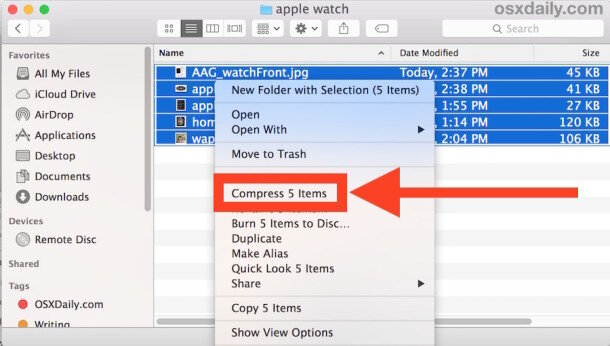How To :: Zip Folders (updated)
Questions about zip folders? I highly recommend sending groups of images to me in .zip folders, I also send most of my sessions back in zip folders so below also see tips on how to extract them.
Wonder why I use zip files? Compressed or zip folders are a way to pack one or more files into one single file! The new compressed file takes up less space. This makes it easier to send large files over the internet, and even easier to send multiple files because they are now stored in a single file, no need to upload 10 files when you can upload 1.
Below find some quick how-to’s for using zip folder on both Mac and Windows.
Windows
Update for Windows 11
First make sure all your files are placed in a folder. Next you want to Right-click on the folder and select > Compress to ZIP file
As soon as you click “compress to ZIP file, the folder will begin to compress, this may be instant or take several minutes depending on size of the folder you are trying to zip.
Once that is complete a new zip folder will appear with the title selected, name your folder as needed. That’s it :)
Please note, your zipped folder may look slightly different as I use a specialty compression software called 7zip (highly recommended, but not necessary)
Windows 10:
First make sure all your files are placed in a folder. Next you want to Right-click on the folder and select Send to > Compressed (zipped) folder
(Also always feel free to use any other compression software such as 7-Zip or WinRAR)
Extract from Windows
To Unzip a folder, right-click on the zipped folder and select “Extract All…”
Mac
If the below information is out of date, or does not match your system, I recommend following this link for macOS user guide
Locate the files you would like to zip. Navigate to these files in Finder. Right-click on the files or folder you want to zip. Then select “Compress Items”
Extract on MAC
To extract files double-click on the archive (zip folder) and it will expand automatically. The files will be expanded into the same folder the archive is stored.